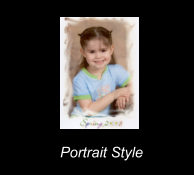Photo Slide Shows
 Photos to DVD Slideshow
Photos to DVD Slideshow
Bring your precious photos or 35mm slides to life with a one-of-a-kind Photo Slide Show. We will transform your cherished and treasured photos into a touching slide show to be presented at any special occasion.
Your slide show will be the highlight of your social gathering.
Where do I start? We know how overwhelming gathering all this information can become. Here are some helpful hints:
Your slide show will be the highlight of your social gathering.
Where do I start? We know how overwhelming gathering all this information can become. Here are some helpful hints:
|
1. Choose your package.
Determine an approximate length for your video slide show. This will give you an idea how many photos you'll need to gather. Here's a basic guideline: 50 photos are approximately 5-10 minutes of production 100 photos are approximately 10-15 minutes of production 150 photos are approximately 15-20 minutes of production Each photo will appear approximately 3-5 seconds. This will vary depending on the photo, music tempo and the length of the music track. Allow 8-10 photos per minute of music and 2-3 seconds between photos for transitions. 3. Choose your Options
|
2. Determine which photos would be appropriate for your occasion.
Remember... the television screen is a rectangle. Portrait style photos will have a border around the photo as shown below:
Wedding Sample:
|
|
|